Optimizing Workflow Management: Say Goodbye to Email Inefficiency with Microsoft Teams and Power Automate
In the fast-paced, ever-evolving world of business, time is of the essence. Yet, so many organizations find themselves mired in inefficiency, their workflows bogged down by a reliance on email. This seemingly convenient method of communication, far from being the time-saver it purports to be, often results in lost communications, overlooked messages, and a serious lack of structure. It's a story we've heard time and time again. Is it one that sounds familiar to you?
If you've ever experienced the frustration of a vital email getting buried in an overflowing inbox, or the headache of trying to track progress and maintain accountability via a cluttered email thread, you're not alone. Even shared mailboxes, often hailed as the solution to email overload, come with their own set of challenges, such as potential clutter and uncertainty over who is responsible for responding.
The impact on productivity cannot be overstated. Employees find themselves sifting through endless emails, precious time that could be better spent on more important tasks slipping away. The solution? A radical departure from the traditional email workflow.
Enter Microsoft's Power Platform and Teams, the dynamic duo that is revolutionizing workflow management. With these tools at your disposal, you can leave behind the inefficiencies and errors that plague email-based workflows. Power Automate, a key component of the Power Platform, enables you to create automated workflows that handle incoming emails with ease, ensuring they are properly accounted for from start to finish. Meanwhile, Tasks by Planner and To-Do in Teams provide a streamlined way to assign and monitor tasks, giving you a clear, organized view of your entire workflow.
And that's not all. With Tasks by Planner, every time a task is updated or the status changes, Power Automate can automatically update all relevant parties, including the original person who sent the email. This ensures that everyone remains in the loop, clear on the status of the task, and confident that progress is being made.
The best part? These tools are already included in many Office 365 subscriptions, offering cost savings and seamless integration without the need for drastic changes to your existing workflows or requirements from external parties. Whether it's creating an approval workflow with the Approvals app in Teams or organizing tasks with Tasks by Planner and To-Do, the power to revolutionize your workflow management system is at your fingertips.
Don't let inefficiency and frustration hold you back. Embrace the future of workflow management with Microsoft's Power Platform and Teams. Ready to make the switch? Reach out to us at
When you subscribe to the blog, we will send you an e-mail when there are new updates on the site so you wouldn't miss them.


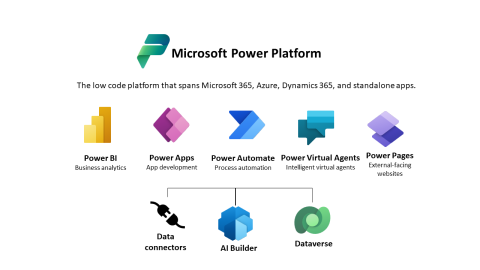
Comments